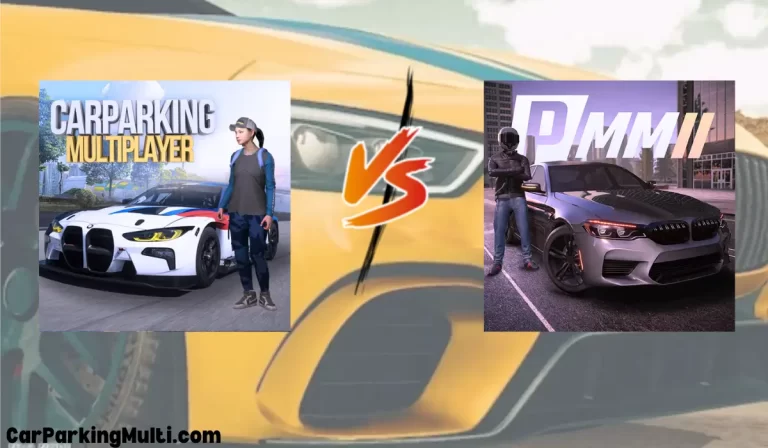Car Parking Multiplayer Color Codes Guide: Customize Your Cars
Car Parking Multiplayer (CPM) is a popular mobile simulation game that allows players to collect over 70 different cars, customize them extensively, and race against other real players. One of the most popular customization options is changing the color of your car using color codes.
Color codes allow you to choose any color imaginable for your car’s paint, rims, calipers, interior, and more. They open up an endless number of unique color combinations you can use to make your car stand out. In this guide, we’ll cover everything you need to know about CPM color codes including how to find codes, popular codes, and how to use them.
What Are Color Codes?
A color code is a special hex code that represents a specific color. They always start with a # symbol and contain 6 characters ranging from 0-9 and A-F. For example, #FF0000 represents the color red.
CPM uses these codes to allow custom colors beyond the default options. You simply enter the code of the color you want rather than picking from a preset list. This gives you access to millions of possible colors for unlimited customization.
Where to Find Color Codes
There are a few great places to find color codes:
- Websites: Sites like ComputerHope and Color-Hex have databases of colors with their accompanying codes. You can search for a specific color or browse options.
- Online Tools: Tools like Adobe Color allow you to pick custom colors visually and get the color code. Useful for matching real life colors.
- Video Tutorials: Many CPM YouTube videos showcase popular color codes you can copy. Great for finding codes that work well in-game.
- Other Players: Chat with friends or other CPM players to find codes they recommend. Veterans often have favorite codes to share.
Once you find a code you want to use, copy the 6-character hex code to enter into CPM.
Using Color Codes in CPM
Using custom color codes in CPM only takes a few simple steps:
- Copy Code: Find a color code online and copy the 6-character hex code, including the # symbol.
- Open CPM: Launch CPM on your mobile device and enter the garage for the car you want to customize.
- Enter Code: Tap on a color option like “Body Color” and paste the code into the hex code field.
- Apply Code: The color will preview on your car. Tap “Apply” to save the new custom color.
You can use color codes on almost all color options in the garage like paint, rims, brake calipers, interior fabrics, and accents. Feel free to combine codes to create the perfect color scheme.
Popular Color Codes
Here are some of the most popular color codes CPM players love to use:
- Matte Black: #1E1E1E
- Bright Purple: #BF00FF
- Neon Blue: #04D9FF
- Pearlescent White: #F5F5F5
- Army Green: #757131
- Sunset Orange: #FF5E00
- Hot Pink: #FF0090
These vivid colors look incredible on sports cars and hypercars. Feel free to get creative with metallic textures and glossy paints!
Tips for Using Codes
Follow these tips when applying color codes for best results:
- Match Themes: Use cohesive codes across the exterior to match colors.
- Try Accents: Use codes on small details like brake calipers.
- Use Textures: Combine codes with textures like matte, chrome, and gloss.
- Take Screenshots: Capture color combos you like to save or share.
- Ask For Feedback: See what other CPM players think of your designs.
Taking the time to find the perfect color codes and apply them creatively allows you to make truly one-of-a-kind whips!
Frequently Asked Questions
Here are answers to some common questions about CPM color codes:
Make sure to copy/paste the code properly, including the # symbol. If issues persist, try reloading the game.
Conclusion
Custom color codes open up limitless possibilities for designing unique cars in Car Parking Multiplayer. Take the time to experiment with different codes across paint, rims, calipers, interiors, and accents to create stunning color schemes. Use online code databases, other players’ suggestions, and color matching tools to find your perfect garage. With so many options, you’ll be dazzling other players with your customized rides in no time!